Creating a video lesson with Camtasia Studio
Camtasia Studio is a software tool which we used for creating videos such as tutorial video to make our lesson effective in terms of teaching the lesson contents.
Pros of Camtasia studio
a) No limits on video length
The software does not have a limitation on the length of videos or any other project created using the software. This is a main benefit of Camtasia as certain projects such as sales presentations can be lengthy. I use the software for my product review videos and tutorials, so the length of my videos varies from a few minutes to hours.
b) Capable of recording anything
This software is capable of recording:
- Computer screens
- PowerPoint presentations
- Computer camera or webcam
- Voice narration
- Any other audio and so on.
When recording your computer screen or PowerPoint presentations, you can turn on your computer camera and be featured in the videos.
c) Editing videos
With the help of Camtasia studio, we can do editing visual effects to adding animations, power-points records, videos, and other visual representation. We will be able to edit almost anything with Camtasia Studio.
d) Importing and exporting
Camtasia supports .camproj, camrec, and .avi file formats when importing and exporting projects. All projects can be shared and transferred to multiple computers and locations. Screen recordings can be transferred from a PC to a Mac or vice versa.
e) Camtasia integrates well with other products
Because of the screen recording capabilities, the software will be able to record the usage of any third-party software.
f) Publish and share to YouTube
Completed projects can be published and uploaded to YouTube, Google Docs, and Screen-cast right from the Camtasia dashboard. This is very convenient and much easier than the sharing options found on other software.
Cons of Camtasia studio
a) Camtasia requires software
Through recording videos and capture on our computer screen, we have to download the Camtasia software which requires specific system requirements for Windows and Mac operating system.
b) DV camera support
Camtasia does not support live recording from a digital video camera which may be a deal breaker for those that still use a DV camera.
c) Software updates
we are not allowed to updates software to a new version of our current version. For example, if we have Camtasia Studio 8 and version 8.2 comes out, we will be able to update for free. However, if version 10 is released, we will have to pay to upgrade to the new version.
Getting started with Camtasia Studio
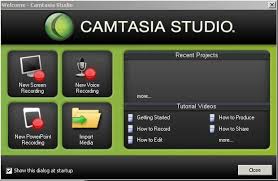 Adding images
Adding images
Save the project to continue next time
Tutorial Video lesson created by Camtasia Studio
- click start menu
- Type 'Camtasia studio' in the search bar
- Select Camtasia studio
- welcome Camtasia Studio screen will be displayed
- Click on close button
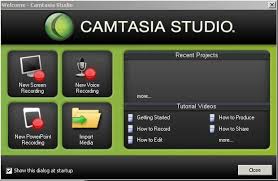 Adding images
Adding images- click to import media
- insert any pictures from the folder
- select the image and click open
- drag the images to the storyboard
Text insert on image
- click on a particular image
- click to call out
- click plus sign
capture video using the phone/online
- Go to import media and select the files you want to import or insert
- click to show storyboard
- select all the images to insert once
How to add video on Camtasia studio
- Go to import media and select the files you want to import or insert
- Click to show storyboard
- select all the videos to insert in between the images
Transition effects to the images
- click on the image that you want to apply the effects
- select any transition of your choice
- Drag the effects in between the images and videos

Save the project to continue next time
- click to save the project as
- select the folder that you want to save
- give the title of the project
- click to save button to save the project
- Go to compose in blog
- click the video icons
- choose the topic you want to upload by typing the title of the book or anything you like to search on youtube
Tutorial Video lesson created by Camtasia Studio




No comments:
Post a Comment