Concept of Google Classroom
Google Classroom is a free website service created by Google for the school that aims to simplify creating, distribution and grading assessments in paperless ways. The main purposes are sharing files, assignments, and other related documents with teachers and students. Google classroom consists of the Google drive for assignment creation and distribution, Google Docus, sheets and slides for writing, Gmail for communication, and Google calendar for scheduling.
Purposes of Google Classroom
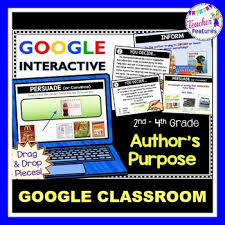 The purposes of Google Classroom are as follows:
The purposes of Google Classroom are as follows:- To facilitate paperless communication between teachers and students.
- Google classroom allows teachers to create classes, post assignments, organize folders and view work in real-time.
- Students and teachers can share information through all Google apps.
- Google classroom offers a one-stop platform for facilitating digital production, workflow and communication between teachers and students.
Benefits of using Google Classroom
Accessibility
Google Classroom can be accessed from any computer via Google Chrome or from any mobile device regardless of platform. All files uploaded by teachers and students are stored in a Classroom folder on Google Drive. Users can access the Classroom anytime, anywhere.
Google Classroom can be accessed from any computer via Google Chrome or from any mobile device regardless of platform. All files uploaded by teachers and students are stored in a Classroom folder on Google Drive. Users can access the Classroom anytime, anywhere.
Exposure
Google Classroom provides students with exposure to an online learning system. Exposure to Google Classroom may help students transition into other learning management systems used in higher education.
Google Classroom provides students with exposure to an online learning system. Exposure to Google Classroom may help students transition into other learning management systems used in higher education.
Paperless
Teachers and students would not have excessive amounts of paper to shuffle since Google Classroom is completely paperless. When teachers upload assignments and assessments to the Google Classroom, they are simultaneously saved to Drive. Students can complete assignments and assessments directly through Classroom, and their work is also saved to Drive.
Time Saver
Google Classroom is a huge time saver. With all resources saved in one place and the ability to access the classroom anywhere, teachers will have more free time to complete other tasks. Since the classroom can be accessed from a mobile device, teachers and students can participate through their phones or tablets.
Google Classroom is a huge time saver. With all resources saved in one place and the ability to access the classroom anywhere, teachers will have more free time to complete other tasks. Since the classroom can be accessed from a mobile device, teachers and students can participate through their phones or tablets.
Communication
Built-in tools make communicating with students and parents a breeze. Teachers and students can send emails, post to the stream, send private comments on assignments, and provide feedback on work. Teachers have full control over student comments and posts. They can also communicate with parents through individual emails.
Built-in tools make communicating with students and parents a breeze. Teachers and students can send emails, post to the stream, send private comments on assignments, and provide feedback on work. Teachers have full control over student comments and posts. They can also communicate with parents through individual emails.
Collaborate
Google Classroom provides ways for students to collaborate. Teachers can facilitate online discussions between students and create group projects within Google classroom. Moreover, students can collaborate on Google Docs which have been shared by the teacher.
Google Classroom provides ways for students to collaborate. Teachers can facilitate online discussions between students and create group projects within Google classroom. Moreover, students can collaborate on Google Docs which have been shared by the teacher.
Engagement
Most digital natives are comfortable with technology and will be more apt to take ownership of their learning through the use of technology. The classroom offers numerous ways to make learning interactive and collaborative. It offers teachers the ability to differentiate assignments, include videos and web pages into lessons, and create collaborative group assignments.
Most digital natives are comfortable with technology and will be more apt to take ownership of their learning through the use of technology. The classroom offers numerous ways to make learning interactive and collaborative. It offers teachers the ability to differentiate assignments, include videos and web pages into lessons, and create collaborative group assignments.
Differentiation
Through Google Classroom, teachers are easily able to differentiate instruction for learners. Assigning lessons to the whole class, individual students, or groups of students takes just a few simple steps when creating an assignment on the Classwork page.
Through Google Classroom, teachers are easily able to differentiate instruction for learners. Assigning lessons to the whole class, individual students, or groups of students takes just a few simple steps when creating an assignment on the Classwork page.
Feedback
Providing meaningful feedback to students is a valuable part of all learning. Within the grading tool of Classroom, teachers can send feedback to each student on assignments. The ability to create a comment bank for future use is also available within the grading tool. In addition, the Classroom mobile app allows users to annotate work.
Providing meaningful feedback to students is a valuable part of all learning. Within the grading tool of Classroom, teachers can send feedback to each student on assignments. The ability to create a comment bank for future use is also available within the grading tool. In addition, the Classroom mobile app allows users to annotate work.
Pros and Cons of Google Classroom
Pros of Google Classroom are:
Easy to use and accessible for all devices:
Google Classroom is easy to use and it makes it easy for us to add as many learners. We can create Google documents to manage assignments and announcements, post youtube videos, add links, or attach files from Google drive. Learners will find it equally easy to log in, as well as receive and turn in assignments.
Effective communication and sharing
The greatest advantages of Google Classroom is Google Docs. These documents are saved online and shared with a limitless number of people, so when we create an announcement or assignment using a Google doc, we learners can access immediately.
Effective feedback
Google classroom gives us the opportunity to offer feedback which is more effective, as fresh comments and remarks to the students.
No need for the paper
Google classroom is certainly interested in getting as soon as possible. We did not require any paper to grade the assignments rather we can do it through soft copy using Google Docs.
Cons of Google Classroom are:
Limited integration options:
Google classroom has limited integration with google calendar, which may cause some problems with organizing materials and assignment deadlines.
No automated updates:
Activities do not update automatically, so learners will need to refresh regularly in order not to miss important announcements.
Difficult learner sharing:
Learners cannot share their work with peers unless the become "owner" of a document and they will need to approve sharing options for documents.
Editing problems:
After an assignment is shared or published in the google classroom. we cannot edit it or delete any part of the assignment we want, which could cause a problem.
Steps for creating Google classroom:
Go to the website of google as http://www.google.com
Click on the web store chrome
Add to chrome/ add extension to install in the laptop.
Login with the help of Gmail account at 06150254.pce@.rub.edu.bt
Then accept and done.
Again click on the Google Apps
Click to google apps and then scroll to more
Double click to google classroom
Select I am a student
Click to + sign and join the class
Log in to class
Steps to create a classroom
Click to classes
Click to the + sign
Select on create a class
Invite your students/teachers in the class by giving your code or email.
Steps to post questions
- Go to your class
- click class on classwork
- click on option questions
- Write down questions
- Click allow if you want students to edit your work
- Then click Ask and then post it
Integrating Google classroom in teaching and learning are
- Google classroom helps to exchange information between teachers and students.
- It will help teachers to post questions online.
- It allows students and teacher for sharing ideas and knowledge.
- It allows teachers to post teaching and learning material.
- It allows both teachers and students to discuss, comment on it.
Link address for google classroom:https://classroom.google.com/c/MzU4NTIyODYyNjha
Link address for question:
https://docs.google.com/forms/d/13fFF1_8xea2d56tcvfyYG3NjstiFKCu0YJ6AGXOa-L4/edit
Link address for question:
https://docs.google.com/forms/d/13fFF1_8xea2d56tcvfyYG3NjstiFKCu0YJ6AGXOa-L4/edit
Link address for attendance: https://docs.google.com/forms/d/1ld-MFXFYgrbFopFMVViu6U-YYN_4-DMRJTaWVvfMez4/edit



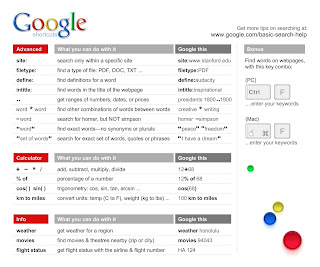



No comments:
Post a Comment